Github Tools for Sublime Text 2
Lately, I’ve been pushing a lot of commits to GitHub, which made me sorely miss my Beanstalk Tools plugin. Struggling with GitHub’s web interface, I’ve realized that adapting my existing plugin to support GitHub wouldn’t be too much work. From there, it was just a matter of finding spare time.
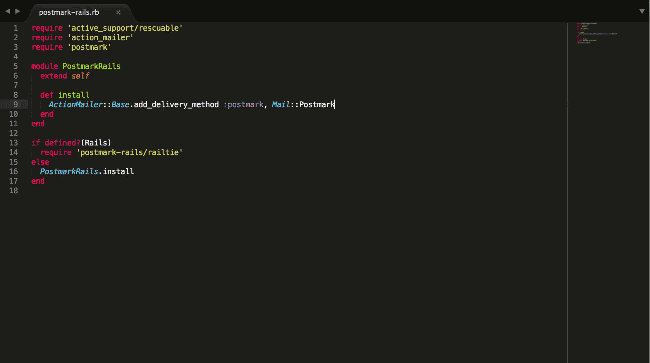
Without further ado, the new plugin is called GitHub Tools and is available on GitHub and via Package Control. If you’re familiar with Beanstalk Tools, you should feel right at home. If not, this plugin helps you navigate to different pages of Beanstalk (and now, GitHub) from within your editor. With GitHub Tools, viewing the currently edited file on GitHub, opening Blame or History, or jumping to pull requests or issues is just a single keystroke away from your editor.
From the start, I decided against building the GitHub support into the existing codebase because of the name, and the fact that I’m vaguely contemplating an integration with the Beanstalk API for deployments. I might regret this decision because it complicates the maintenance, but I feel it’s the right thing to do for the users.
Happy users on Twitter
sublime text users, this handy little package opens up your current file’s blame view on GitHub. github.com/temochka/sublime-text-2-github-tools
— Mike Koukoullis (@kouky) July 19, 2013
@rdempsey This GitHub plugin is incredibly useful. github.com/temochka/sublime-text-2-github-tools Its branch aware and makes it easy to reference files in chat
— Jake A. Smith (@jakeasmith) June 21, 2013
Update #1 (February, 2014): GitHub announced their new programmable code editor called Atom. Among the plugins available at launch, there is Open on GitHub package, claiming to be inspired by my plugin.
Update #2 (April, 2014): The plugin now fully supports Sublime Text 3.
Update #3 (June, 2015): Dmitry Kholodilov pointed out that the plugin can be configured to work with GitLab.
